Did you know you can import Adobe® Photoshop® brushes into GIMP 2.4 or higher?
Simply download a brush package from any of numerous websites (myPhotoshopBrushes.com, QBrushes, BrushKing, etc) then unzip it if necessary, to get the .abr file.
Next you need to find the folder on your hard drive where GIMP stores its brushes. Open the GIMPPreferences pane, Edit > Preferences. Then expand the Folders tab, click on Brushes, and you will see the path to the brushes folder.
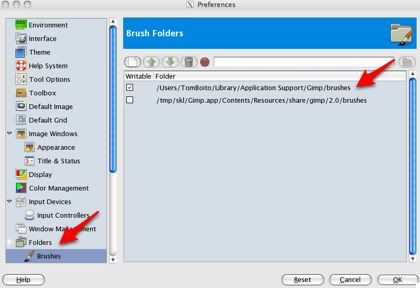
Next navigate to the brushes folder and drag or copy the .abr file into the brushes folder. When next you launch GIMP the new brushes should appear in the brush pallet.
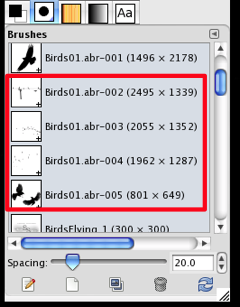
It's as simple as that, but you must be using GIMP 2.4+.

No comments:
Post a Comment